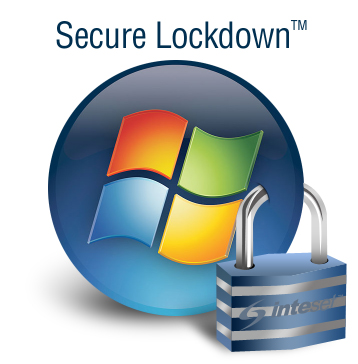Secure Lockdown 2.00.041
Secure Lockdown 2.00.041
Lock down Windows 7 and create a virtual embedded environment. Inteset's inexpensive Secure Lockdown version 2.0 is perfect for kiosk setups, trade show terminals, libraries, schools, Internet cafes, gaming centers, and media centers.
Last update
21 Aug. 2012
| old versions
Licence
Free to try |
$19.95
OS Support
Windows XP, Windows Vista, Windows 7
Downloads
Total: 882 | Last week: 1
Ranking
#337 in
Privacy Software
Publisher
Inteset Systems, Llc
Screenshots of Secure Lockdown
Secure Lockdown Publisher's Description
Lock down Windows 7 and create a virtual embedded environment. Inteset's Secure Lockdown version 2.0 is perfect for kiosk setups, trade show terminals, libraries, schools, Internet cafes, gaming centers, media centers and other applications. Secure Lockdown removes the Windows Desktop functionality and unwanted keyboard strokes and allows your main application to run exclusively.
Removes the Windows Task bar and Start button
Removes all Desktop actions such as:
o Desktop right-click menu
o Task Manager access
o CTRL-ALT-Delete functions
o System shutdown or log off
Disables numerous keystrokes including:
o Alt-tab
o Alt-F4
o Alt-Esc
o CTRL-Esc
o Windows Key
o F1 (Windows Help) F3 (Windows Search)
With Secure Lockdown you can run your main application and make sure it stays running. Media center applications (ie: Windows Media Center, Boxee), Adobe Flash-based menus, or browsers set in "kiosk" mode are common main applications used with Secure Lockdown.
Removes the Windows Task bar and Start button
Removes all Desktop actions such as:
o Desktop right-click menu
o Task Manager access
o CTRL-ALT-Delete functions
o System shutdown or log off
Disables numerous keystrokes including:
o Alt-tab
o Alt-F4
o Alt-Esc
o CTRL-Esc
o Windows Key
o F1 (Windows Help) F3 (Windows Search)
With Secure Lockdown you can run your main application and make sure it stays running. Media center applications (ie: Windows Media Center, Boxee), Adobe Flash-based menus, or browsers set in "kiosk" mode are common main applications used with Secure Lockdown.
What's New in Version 2.00.041 of Secure Lockdown
08/20/12 - Build: 2.00.041
* Enhancement: Added ability to set a delay in seconds in the Secure Lockdown configuration that will delay the launch of the master
application for the specified time.
* Bug Fix: Offline-activation request file was saving as non-ANSI type on some systems
* Enhancement: Added ability to set a delay in seconds in the Secure Lockdown configuration that will delay the launch of the master
application for the specified time.
* Bug Fix: Offline-activation request file was saving as non-ANSI type on some systems
Look for Similar Items by Category
Feedback
- If you need help or have a question, contact us
- Would you like to update this product info?
- Is there any feedback you would like to provide? Click here
Beta and Old versions
Popular Downloads
-
 Kundli
4.5
Kundli
4.5
-
 Macromedia Flash 8
8.0
Macromedia Flash 8
8.0
-
 Cool Edit Pro
2.1.3097.0
Cool Edit Pro
2.1.3097.0
-
 Hill Climb Racing
1.0
Hill Climb Racing
1.0
-
 Cheat Engine
6.8.1
Cheat Engine
6.8.1
-
 Grand Theft Auto: Vice City
1.0
Grand Theft Auto: Vice City
1.0
-
 Grand Auto Adventure
1.0
Grand Auto Adventure
1.0
-
 Tom VPN
2.2.8
Tom VPN
2.2.8
-
 HTML To PHP Converter
6.0.1
HTML To PHP Converter
6.0.1
-
 Zuma Deluxe
1.0
Zuma Deluxe
1.0
-
 Netcut
2.1.4
Netcut
2.1.4
-
 Windows XP Service Pack 3
Build...
Windows XP Service Pack 3
Build...
-
 Vector on PC
1.0
Vector on PC
1.0
-
 Minecraft
1.10.2
Minecraft
1.10.2
-
 Ulead Video Studio Plus
11
Ulead Video Studio Plus
11
-
 PhotoImpression
6.5
PhotoImpression
6.5
-
 Street Fighter 3
1.0
Street Fighter 3
1.0
-
 Auto-Tune Evo VST
6.0.9.2
Auto-Tune Evo VST
6.0.9.2
-
 Iggle Pop
1.0
Iggle Pop
1.0
-
 C-Free
5.0
C-Free
5.0